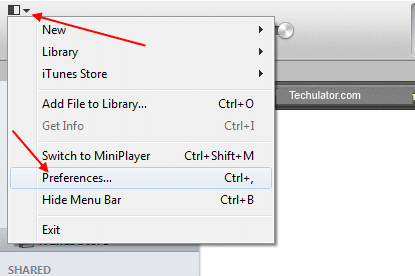
The IMEI number can be obtained by dialing *#06# on the iPhone, but we never did it before we lost the phone. Also, the same can be found on the original box of the phone, but we destroyed that during our recent house shifting.
After some research and trials, I figured out how to find the IMEI number of iPhone without the phone in hand. You can use iTunes to find the IMEI number and serial number of the phones.
Steps to find IMEI number from iTunes
To recover the IMEI number from iTunes, you must have connected your iPhone to iTunes before you lost it. Follow the steps below:
1. Open iTunes app on your computer.
2. Open “Preferences”. This can be accessed by clicking on the icon on top left corner or from the “Edit” menu in the menubar.
3. On the “Prefereces” window, click on the “Devices” tab. It will list all your iOS devices that are connected to your iTunes account.
4. Point your mouse near the iPhone that was lost and for which you want to find the IMEI number. A small popup will show you the following information:
- Your phone number
- IMEI number of your iPhone
- Serial number of your device

You can write down the IMEI number from that screen and use it to file police complaint or report your lost phone to your service provider.
