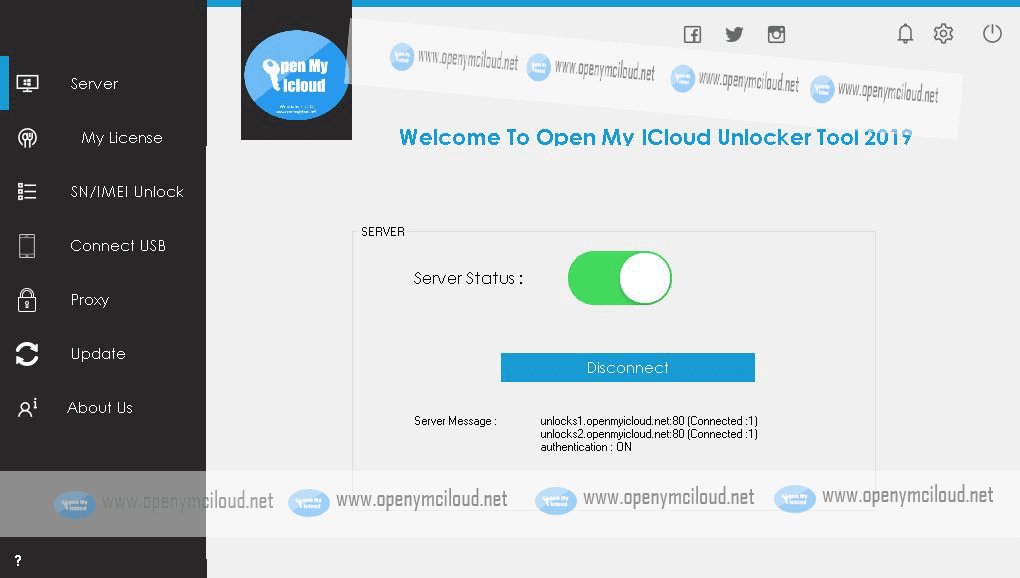
Content Outline:
-
- Open MyiCloudUnlocker Tool
-
- Open MyiCloud (Version 2.20)
-
- Open MyiCloudUnlocker Tool
-
- Why use Open My iCloud?
-
- Part-1: How Open My iCloud Works?
-
- Part-2: Can Open My iCloud unlock iPod/iPad/iPhone?
-
- Part-3: Tutorials on YouTube
-
- Part-4: Download
-
- Conclusion
Open MyiCloudUnlocker Tool
There are several reasons that you might need to use an iCloud unlocking tool to access iCloud installed to your iPhone. There is nothing more frustrating than not knowing your iCloud login information, and no matter how many efforts you make to unlock your iCloud account, it all goes in vain. Or perhaps, if you are planning to sell or give away your iPhone then, you should remove your iCloud account to make sure that the buyer can use its log in information for accessing its iCloud tool. If you haven’t kept track on your iCloud account for some time now, it could get irritating, and using Open My iCloudUnlocker tool can help you to unlock and access your account within the shortest span of time.
Open MyiCloud (Version 2.20):
Open MyiCloudUnlocker Tool is favorite tool amongst several iPhone users, and the tool has assisted a large group of people with unlocking their iCloud accounts within a short span of time. The Open My iCloudUnlocker Tool has recently introduced the latest version of the unlocking tool (2.19), and the newest feature is equipped with exciting features to help you log out from your iCloud account or, delete iCloud account successfully. Now, you do not have to deal with scam applications on the internet to unlock your iCloud accounts.
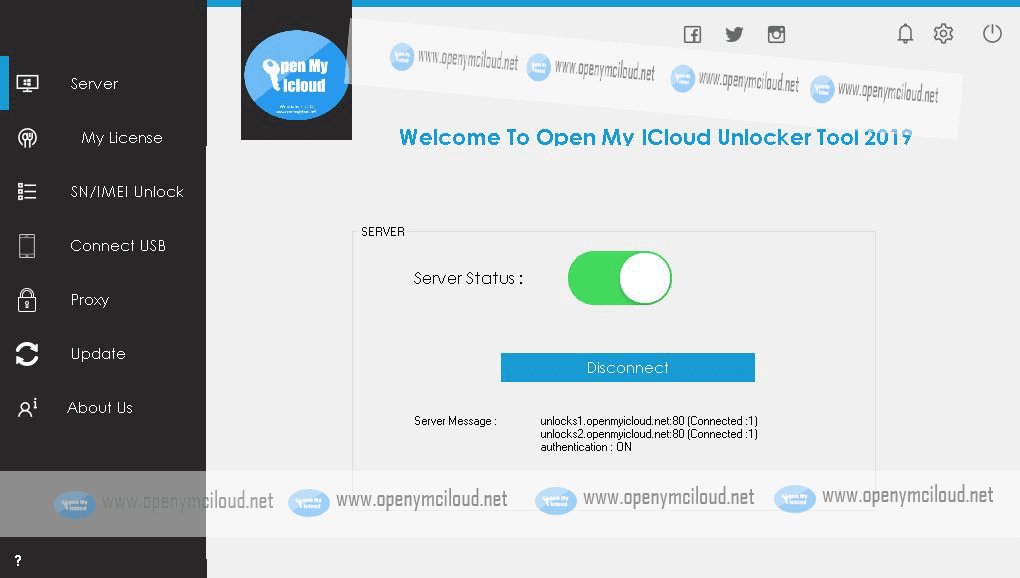
Open MyiCloud is declared as the top iCloud unlock server that is calibrated on all Apple devices. Our tool uses a unique mirror activation server that unlocks your iPhone immediately when it is connected to iTunes. The software is free of any cost, and it could be installed to Windows, Linux, or Mac to help you to unlock and delete your iCloud account from your iOS devices. However, the 2019 version of the software is equipped with Open My iCloud Server Activator that allows the users to unlock their iCloud account online—without downloading and installing the software to their computers.
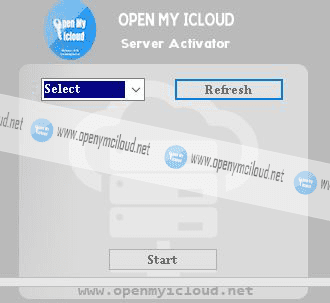
Why use Open My iCloud?
The users of iOS devices have declared Open My iCloud as the best and efficient iCloud account removal tool on the market. The tool is immensely helpful to assist the user with the removal of iCloud or Apple ID from their Apple devices. A user can simply use the tool for the removal of iCloud account from its iOS devices easily. Now, the updated version of the software allows its users to remove their iCloud account without even downloading the software to their PC. Not many users are adamant on downloading such tools to their personal computers due to lack of space or, any other reasons, which is an understandable fact. What makes Open My iCloud interesting and better than most of its counterparts in the market is that it is completely legal to use. The software does not intercept with your private data or, utilize it any way whatsoever—which makes it a suitable tool to use offline as well as online.
Part-1: How Open My iCloud Works?
Open MyiCloud is relatively easy and simple to use. The software tool features a user-friendly and intuitive interface, which makes it a top choice amongst its users. A user can bypass the iCloud activation lock using the Open My iCloud activation tool, and it is simply required to connect its device to iTunes to get started with the process.
Next, a user would be asked to complete a survey for confidentiality reasons. Once you have connected your device to iTunes, you should follow our instructions to unlock your iCloud account.
We strive to provide a 100% free and legitimate service to our customers, and if you believe that we should make certain amendments to our software, you can leave us a feedback, and we will attempt to incorporate the feedback into our next version of Open My iCloud.
Part-2: Can Open My iCloud unlock iPod/iPad/iPhone?
Open MyiCloud is designed as a tool that is associated with a large database. A user is expected to provide the IMEI of its device to unlock the lock on its iOS device using legitimate methods. It is the safest and convenient tool for unlocking the devices within a jiff. You do not have to worry about getting scammed using this tool, as it is certified and backed up by Apple and hundreds of its users.
There are similar tools on the internet that claims to do wonders to unlocking your iOS device or iCloud account within the blink of an eye; however, you should not fall for such fallacious claims, and you should always do your research and read the testimonials before you download any sort of software to your computer.
Part-3: Tutorials on YouTube
If you are confused on how to use our iCloud unlocking tool then, you can watch tutorials on our YouTube channel to have a better insight on how to use the tool for unlocking your iCloud account.
Visit our channel to learn more about our product in details, and learn how Open My iCloud works.
Part-4: Download OpenMyIcloud
Icloud unlock
There are several reasons that you might need to use an iCloud unlocking tool to access iCloud installed to your iPhone. There is nothing more frustrating than not knowing your iCloud login information, and no matter how many efforts you make to unlock your iCloud account, it all goes in vain. Or perhaps, if you are planning to sell or give away your iPhone then, you should remove your iCloud account to make sure that the buyer can use its log in information for accessing its iCloud tool. If you haven’t kept track on your iCloud account for some time now, it could get irritating, and using Open My iCloudUnlocker tool can help you to unlock and access your account within the shortest span of time.
If you are eager to unlock iCloud bypass or delete your iCloud account from your iOS devices then, you can simply follow the given link to download and install the software to your personal computer:


